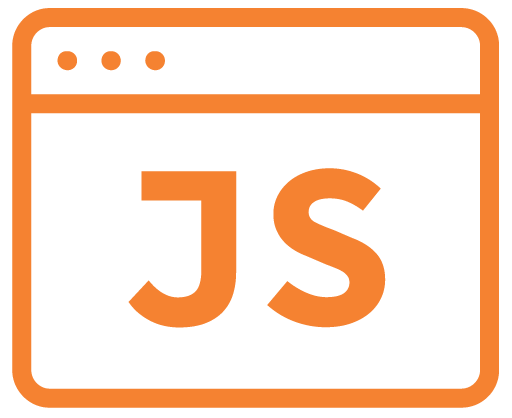Its all really done using css! CSS styles To show it using javascript
All posts by
Grey out screen on form submit until new page load
Add just under the page <body> tag – Normal Add just under the page <body> tag – WordPress (Same but needs the ‘$’ changed to ‘jQuery’ or you get “TypeError: $ is not a function” console errors) Create a style for it For any form submit you want to trigger it use onsubmit If you […]
Does Page Object Have Focus
Examples of .post
Example 1 jQuery.post( 'play_ajax.php', { 'action' : $( "#add_to_channel_dialog_form" ).dialog('option', 'action'), 'userid' : '12345', 'videoid' : '6789', 'allid' : $("#alliance_id").val() }, function(data, textStatus) { alert(data.message); if(data.status == 1) { $( "#add_to_channel_dialog_form" ).dialog( "close" ); } }, 'json' );
Text Area Dialog that then calls PHP Function
The HTML Head <!– JQUERY UI –> <script src="https://ajax.googleapis.com/ajax/libs/jquery/1.7.2/jquery.min.js" type="text/javascript"></script> <!–Should be first script imported/first script on the page–> <link rel="stylesheet" href="http://ajax.googleapis.com/ajax/libs/jqueryui/1.8.9/themes/smoothness/jquery-ui.css" type="text/css" media="all" /> <script src="http://ajax.googleapis.com/ajax/libs/jqueryui/1.8.9/jquery-ui.min.js" type="text/javascript"></script> <script type="text/javascript"> //—————————————- //—– OUR JQUERY ENTER TEXT DIALOG —– //—————————————- $(".our_jquery_dialog").live('click', function(e) { e.preventDefault(); //—– OPTIONAL GET SPECIAL VALUES INCLUDED IN THE LINK —– var usage_id […]
Manipulating CSS
Example $("#Textbox1").css("width", "90%"); or document.getElementById("MyElement").className = "MyClass";
Getting Values
Get Value Of An Attribute HTML <a href="javascript:void(0)" class="our_jquery_dialog" title="The Title" message="A message" usage_id="12345">Open The Form</a> Javascript var usage_id = $(this).attr("usage_id"); Get Value Of A Form TextArea HTML <textarea id='text_area_1' style='width:100%;' rows='2'>Default text</textarea> Javascript var new_text = $('textarea#text_area_1').val();
.dialog General
Good Resources udemy.com/blog/jquery-popup-window/
jQuery basics
Order of files included Should usually be something like. jquery.min.js jquery-ui.js any third partly plugins you loading your custom JS code
Converting Strings
Convert Value To String var my_value = 15; var my_string = my_value.toString(); Convert String To Int var my_string = "10"; var my_value = parseInt(my_string);