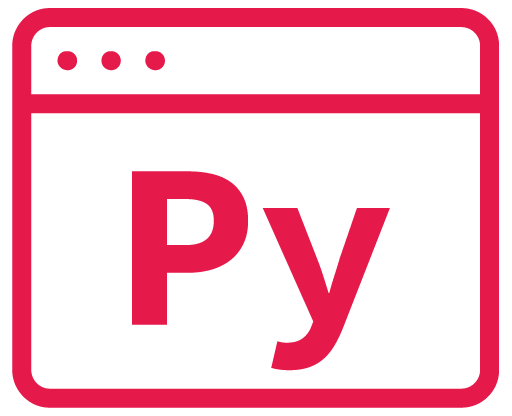Show image object
import tkinter as tk
from PIL import ImageTk, Image
#Create an image
#img_image1 = ImageTk.PhotoImage(Image.open("myimage.jpg"))
img_image1 = ImageTk.PhotoImage(Image.open("myimage.jpg").resize((50, 50))) #<<<Set the desired image size (if you want your image displaed at a different size you have to resize it first like this)
label_image1 = tk.Label(root, image=img_image1)
label_image1.image = img_image1 #Keep a reference to the image so its not destoyed
label_image1.place(x=5, y=50) #Top left corner of the image placementUpdate an image
#Make the image and its label holder global
global img_image1
global label_image1
#Update it to a new image:
img_image1 = ImageTk.PhotoImage(Image.open("myimage2.jpg").resize((250, 141))) #<<<Set the desired image size (if necessary)
label_image1.configure(image=img_image1)Image is blank
When you add an image object to a Tkinter widget, you must keep your own reference to the image object. If you don’t, the image won’t always show up. This is because the Tkinter/Tk interface doesn’t handle references to Image objects properly; the Tk widget will hold a reference to the internal object, but Tkinter does not. When Python’s garbage collector discards the Tkinter object, Tkinter tells Tk to release the image. But since the image is in use by a widget, Tk doesn’t destroy it. Not completely. It just blanks the image, making it completely transparent…
The solution is either to make a global image object, or to make sure to keep a reference to the Tkinter object, for example by attaching it to a widget attribute:
label = tk.Label(image=photo)
label.image = photo #Keep a reference to the image so its not destoyed
label.pack()Update image from a different formatted source image type
img = ap_opencv.cv2.cvtColor(ap_opencv.annotated_frame, ap_opencv.cv2.COLOR_BGR2RGB)
img = Image.fromarray(img)
img = img.resize((250, 141)) #<<<Set the desired image size
img_camera_image = ImageTk.PhotoImage(img)
label_camera_image.configure(image=img_camera_image)
label_camera_image.image = img_camera_image #Keep a reference to the image so its not destoyed
USEFUL?
We benefit hugely from resources on the web so we decided we should try and give back some of our knowledge and resources to the community by opening up many of our company’s internal notes and libraries through resources like this. We hope you find it helpful.
Please feel free to comment if you can add help to this page or point out issues and solutions you have found, but please note that we do not provide support here. If you need help with a problem please use one of the many online forums.