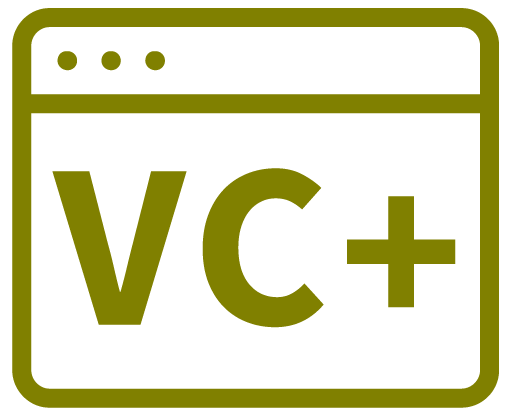Adding Tool Tip Text To Form Components
Add this to the global variables & classes declarations
private: ToolTip^ toolTip1;
Add this to the constructor
//----- CREATE TOOL TIP TEXT -----
toolTip1 = gcnew ToolTip;
Add this to the formLoad Event
//-------------------------------
//----- SETUP TOOL TIP TEXT -----
//-------------------------------
toolTip1->AutoPopDelay = 5000; //mS - time ToolTip remains visible if the pointer is stationary on a control with specified ToolTip text
toolTip1->InitialDelay = 800; //mS
toolTip1->ReshowDelay = 500; //mS - time before subsequent ToolTip windows appear as the pointer moves from one control to another
toolTip1->ShowAlways = true; //Force the ToolTip text to be displayed whether or not the form is active.
toolTip1->SetToolTip(this->btnExit, "Exit");
toolTip1->SetToolTip(this->checkBox1, "My checkBox1");
ToolTip text is not displayed for controls that are disabled. Unless the ShowAlways property is set to true – if a button is disabled it doesn’t seem to work. When you want to disable a button but say create a message box when its clicked, or have it still show tool tip text you can use:
->ForeColour = System::Drawing::SystemColors::ControlText //for normal button
->ForeColour = System::Drawing::SystemColors::InactiveCaptionText //for disabled button
and then just to a check in the buttons click function.
USEFUL?
We benefit hugely from resources on the web so we decided we should try and give back some of our knowledge and resources to the community by opening up many of our company’s internal notes and libraries through resources like this. We hope you find it helpful.
Please feel free to comment if you can add help to this page or point out issues and solutions you have found, but please note that we do not provide support here. If you need help with a problem please use one of the many online forums.