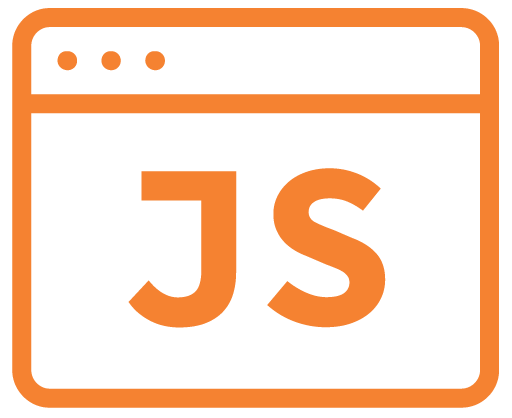If you’re using say onclick() and .innerHTML= as part of some inline javascript you may well run into a nested quotes issue. For example, maybe within your .innerHTML=’ you want to give some element an ID – you find you can’t because you need to surround that ID parameter with quotes and you’ve used say double quotes for onclick=” and then single quotes for innerHTML=’
The solution?
You can’t escape the new single or double quotes you want to add for your element inside the innerHTML=’, it doesn’t work.
You need to change your onclick=” to call a new function into which you place your innerHTML=’, freeing you up to then use double quotes within it.
USEFUL?
We benefit hugely from resources on the web so we decided we should try and give back some of our knowledge and resources to the community by opening up many of our company’s internal notes and libraries through resources like this. We hope you find it helpful.
Please feel free to comment if you can add help to this page or point out issues and solutions you have found, but please note that we do not provide support here. If you need help with a problem please use one of the many online forums.