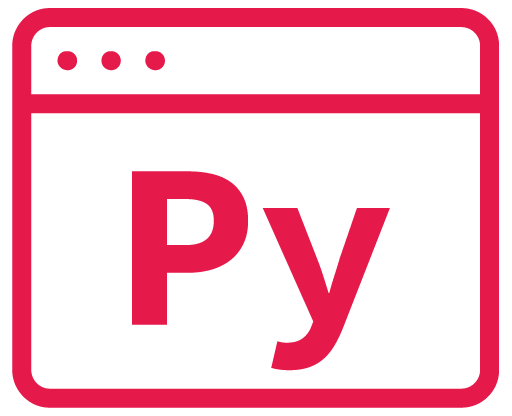Get arguments
Returned as a list, index 0 being the path + filename of the python file that has been run
import sys
command_line_arguments = sys.argv
#print("This is the name of the program:", sys.argv[0])
#print(command_line_arguments) #E.g. ['C:\\MyFolder\\my_app.py', 'abc', 'xyz]Get any arguments excluding the default index0 path + filename of the python file
#Get any arguments
command_line_arguments = parse_arguments(sys.argv[1:])Get argument and its value
This example forces to lower case, remove .lower() if you don’t want that
found_it = False
for argument in command_line_arguments:
if (argument.lower().find("my_argument_text=") == 0): #0=does string start with, -1=not found
found_it = True
argument_value = argument[argument.lower().index("my_argument_text=")+17:]
breakHandling key pair arguments
E.g. arg1=”True” arg2=1234
def parse_arguments(args):
parsed_args = {}
for arg in args:
if '=' in arg:
key, value = arg.split('=', 1)
value = value.strip('"') #Remove any quote marks around a string
parsed_args[key] = value
else:
parsed_args[arg] = ''
return parsed_args
def main():
#Get any arguments
command_line_arguments = parse_arguments(sys.argv[1:])
if 'my_argument_name' in command_line_arguments:
my_argument_name_= int(command_line_arguments['some_argument_name'])
if command_line_arguments.get('arg1', '').lower() == 'true':
#Do something...Testing arguments when developing
DEBUG_RUN_ARGUMENTS = ['', 'my_argument_a', 'my_argument_b=abc', ]
#DEBUG_RUN_ARGUMENTS = []
if (len(DEBUG_RUN_ARGUMENTS) > 0): #Overide with debug arguments
command_line_arguments = parse_arguments(DEBUG_RUN_ARGUMENTS[1:])
USEFUL?
We benefit hugely from resources on the web so we decided we should try and give back some of our knowledge and resources to the community by opening up many of our company’s internal notes and libraries through resources like this. We hope you find it helpful.
Please feel free to comment if you can add help to this page or point out issues and solutions you have found, but please note that we do not provide support here. If you need help with a problem please use one of the many online forums.