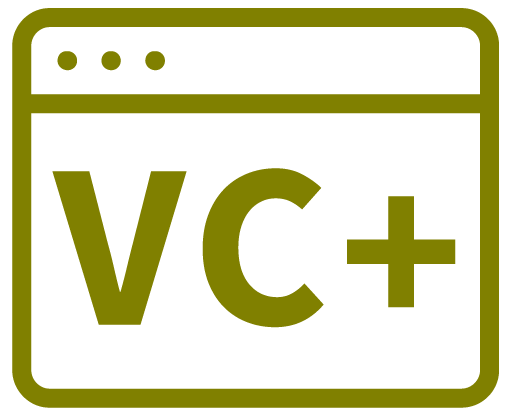You may want to use FileVersionInfo instead of or in attaion to these as they get passed into the .exe file and are viewable in explorer, whereas assembly attributes don’t
using namespace System::Windows::Forms;Assembly attributes are basically global text strings that you can get at in your code.
Default Assembly Attributes
They are in the file: AssemblyInfo.cpp
[assembly:AssemblyTitleAttribute("My Ap Name")];
//
[assembly:AssemblyDescriptionAttribute("")];
//
[assembly:AssemblyConfigurationAttribute("")];
//Use to specify the build configuration (e.g. retail, debug, etc)
[assembly:AssemblyCompanyAttribute("My Company Name")];
//Company name - Often used when creating user direcotry for an application etc.
[assembly:AssemblyProductAttribute("My Ap Name")];
//Product name - Often used when creating user directory for an application, naming message boxes, etc
[assembly:AssemblyCopyrightAttribute("Copyright (c) 2010")];
//Often used in an about box
[assembly:AssemblyTrademarkAttribute("")];
//
[assembly:AssemblyCultureAttribute("")];
//You can get at these in your code with Application:
Getting Version Attribute
Assembly ^assembly = Assembly::GetExecutingAssembly();
Version ^version = assembly->GetName()->Version;
lblVersion->Text = "Version: " + version;
lblVersion->Text = Application::CompanyName;
lblVersion->Text = Application::ProductName;
Setting Assembly Attributes In Code
#if DEBUG
[assembly: AssemblyConfiguration("Debug")]
#else
[assembly: AssemblyConfiguration("Release")]
#endifGetting An Assembly Attribute In Code
Attribute ^Copyright = AssemblyCopyrightAttribute::GetCustomAttribute(System::Reflection::Assembly::GetExecutingAssembly(), AssemblyCopyrightAttribute::typeid);
USEFUL?
We benefit hugely from resources on the web so we decided we should try and give back some of our knowledge and resources to the community by opening up many of our company’s internal notes and libraries through resources like this. We hope you find it helpful.
Please feel free to comment if you can add help to this page or point out issues and solutions you have found, but please note that we do not provide support here. If you need help with a problem please use one of the many online forums.