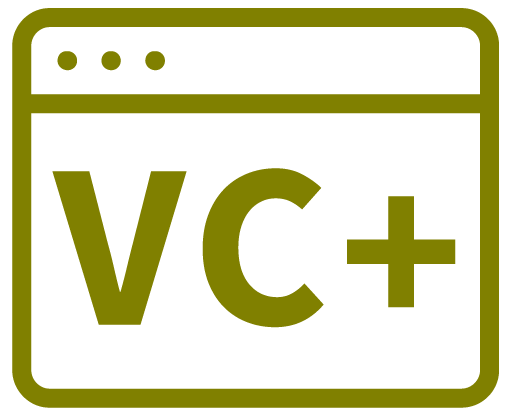Minimum Screen Size To Design For
Netbooks often use 1024 x 600 screen resolution.
Windows 7 taskbar is 40 pixels high (?), however a netbook user is likely to set the taskbar to auto hide.
Single Monitor Systems
int height = Screen::PrimaryScreen->Bounds.Height;
int width = Screen::PrimaryScreen->Bounds.Width;
Screen ^PrimaryScreen = Screen::PrimaryScreen;
this->Width = PrimaryScreen->WorkingArea.Width;
Multiple Monitor Systems
int monitors = Screen::AllScreens->Length;
int height = Screen::AllScreens[0]->Bounds.Height;
int width = Screen::AllScreens[0]->Bounds.Width;
Get The Current Screen Details – The Screen A Form Is On
Screen ^OurScreen = Screen::FromControl(this);
int height = OurScreen->Bounds.Height;
int width = OurScreen->Bounds.Width;
Coordinates / Determining Screen Used
Top left of the primary screen is 0,0
If there are multiple monitors and a screen is to the left then its Left coordiante will be negative.
Therefore this makes it simple to ensure that your applicaiton appears on a primary monitor or to detect if you application is on a seconday monitor (Left < 0 or Left > Primary screen width)
Good resource:
http://www.codeproject.com/KB/miscctrl/multimonformlocations.aspx
Reading Details Of All System Screens
int index;
int upperBound;
// Gets an array of all the screens connected to the system.
array^screens = Screen::AllScreens;
upperBound = screens->GetUpperBound(0);
for (index = 0; index <= upperBound; index++) { // For each screen, add the screen properties to a list box. listBox1->Items->Add(String::Concat("Device Name: ", screens[index]->DeviceName) );
listBox1->Items->Add(String::Concat("Bounds: ", screens[ index ]->Bounds));
listBox1->Items->Add(String::Concat("Type: ", screens[ index ]->GetType()));
listBox1->Items->Add(String::Concat("Working Area: ", screens[index]->WorkingArea));
listBox1->Items->Add(String::Concat("Primary Screen: ", screens[index]->Primary));
}
USEFUL?
We benefit hugely from resources on the web so we decided we should try and give back some of our knowledge and resources to the community by opening up many of our company’s internal notes and libraries through resources like this. We hope you find it helpful.
Please feel free to comment if you can add help to this page or point out issues and solutions you have found, but please note that we do not provide support here. If you need help with a problem please use one of the many online forums.