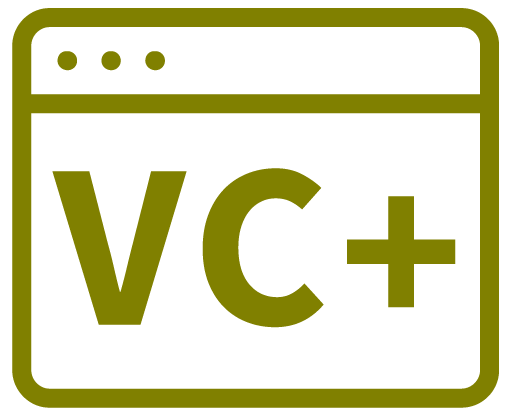List Box With More Options
Need columns, colouring, icons etc? Use a List View
Creating a List Box
SelectionMode – Decide how many lines may be selected at a time by the user
MultiColumn – Not what you think! A multicolumn ListBox places items into as many columns as are needed to make vertical scrolling unnecessary.
Sorted – Allows the list to be automatically sorted
Text – Read to get currently selected item, write to cause it to move to matching item
Erasing the contents of a List Box
lstMySelectOptions->Items->Clear();
Erasing Individual Items In A List Box
while (lstMySelectOptions->Items->Count)
lstMySelectOptions->Items->RemoveAt(0); //(RemoveAt works on index number)
Adding items to a List Box
lstMySelectOptions->BeginUpdate(); //Stop painting of the ListBox as items are added
lstMySelectOptions->Items->Add("Item A");
lstMySelectOptions->Items->Add("Item B");
lstMySelectOptions->EndUpdate();
Getting Currently Selected Item
if (lstMySelectOptions->SelectedIndex >= 0) //Ensure a list item is selected (-1 if not)
{
UserId = lstMySelectOptions->SelectedIndex;
Selecting Items
lstMySelectOptions->SetSelected(1, true);
lstMySelectOptions->SetSelected(3, true);
lstMySelectOptions->SetSelected(5, true);
Colouring Items
Use a ListView instead – gives full options over each item in the list.
Double Click
The double click point will be the current selectedindex
private: System::Void lstResults_MouseDoubleClick(System::Object^ sender, System::Windows::Forms::MouseEventArgs^ e)
{
btnViewData_Click(this, gcnew EventArgs());
}
USEFUL?
We benefit hugely from resources on the web so we decided we should try and give back some of our knowledge and resources to the community by opening up many of our company’s internal notes and libraries through resources like this. We hope you find it helpful.
Please feel free to comment if you can add help to this page or point out issues and solutions you have found, but please note that we do not provide support here. If you need help with a problem please use one of the many online forums.